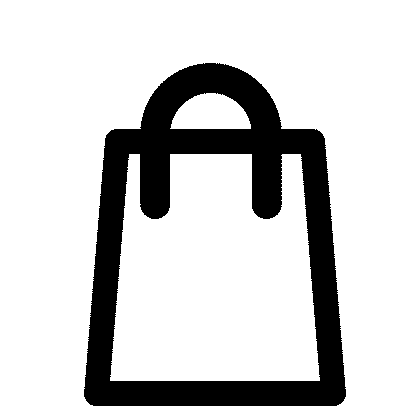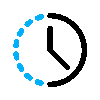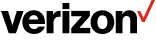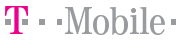Current smartphones consume a lot of energy, yet the batteries are higher-quality and bigger than ever before. While a smartphone’s battery life depends first and foremost on the quality of the battery itself, we can save or expend energy based on our usage.
Baby your battery
These days, it’s really tough to find a high-end smartphone with a removable battery. Even if the minimum average capacity is over 3000 mAh, it can have trouble maintaining battery life for an entire day. Plus, it gets worn out over time.
To extend your lithium ion battery’s lifespan:
- Avoid going below 5% charge, which may damage one of the battery’s cells.
- Once a month, do a full charge cycle. All you need to do is use your smartphone until the battery is down to 5%, then recharge it to 100%. This allows it to recalibrate.
- Avoid using a cheap charger. It might be good for your wallet, but it could harm your device. Indeed, a poor-quality charger won’t have a mechanism to stop charging once the battery is at 100%. Prioritize the use of the original charger or a certified replacement.
- Avoid leaving your smartphone near fire or letting it bake in the sun. Your battery will thank you!


Deactivate energy-guzzling features
Anyone can be a bit gluttonous at times (I’m certainly no exception…), and that goes for some of the features of a phone as well. So don’t leave all your phone’s features active 24/7! It makes no sense and drains a ton of energy. Would you let your car’s engine idle all day long? Of course not! So the same goes for your phone. You don’t need to have GPS running all day long, or to be connected to wi-fi 24 hours a day, or to use Bluetooth or NFC running for long stretches of time. Learn to be more economical and to use these services, if not stingily, then at least advisedly. Activate them only when you need them!
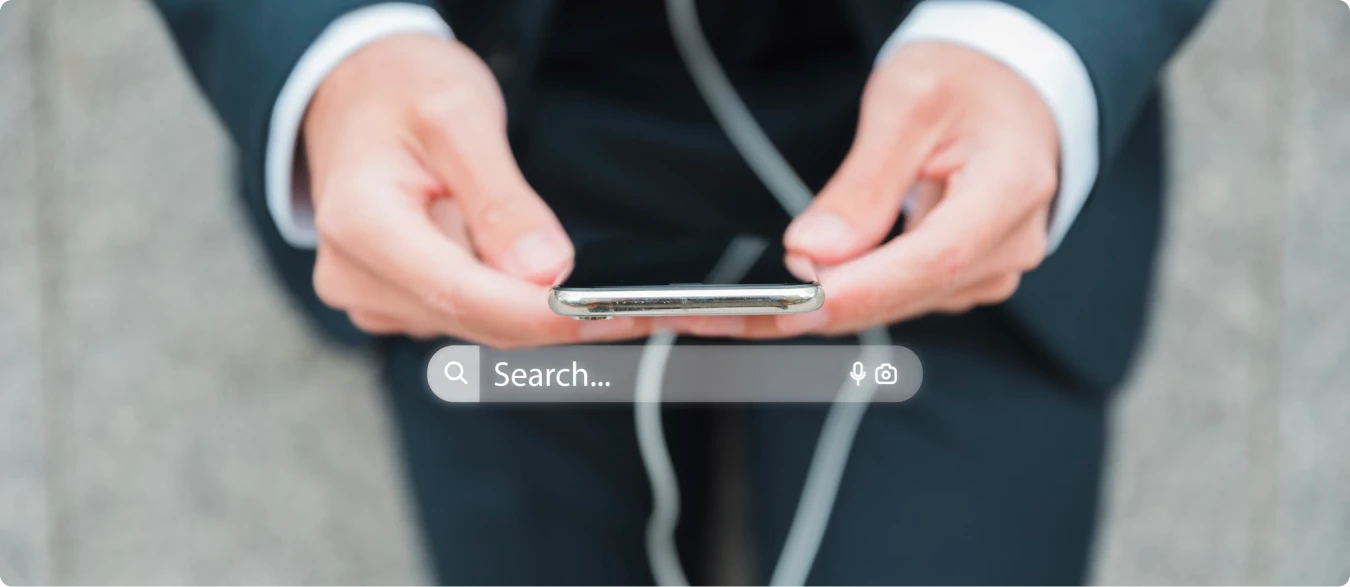
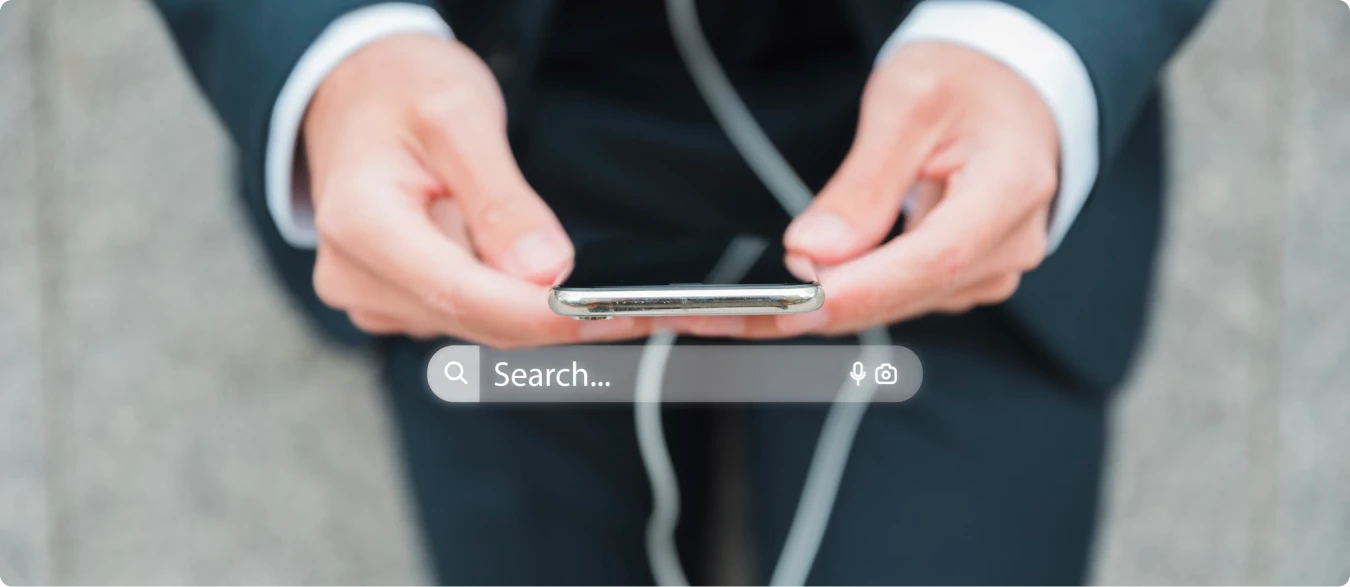
Deactivate unnecessary automated features
Your screen is a major energy guzzler. That’s why you should get into the habit of adjusting the brightness to a lower level, while remaining comfortable (don’t go and strain your pretty little eyes). It’s not so hard to increase the brightness manually when you really need it, so drop the automatic brightness adjustment.Even though Google Assistant can be a practical tool, you have to acknowledge that it’s a wasteful little rascal. So if you only use it once in a blue moon, perhaps it’s time to throw it overboard. Certain apps that stay open in the background may use your phone’s processor to send and receive data. You’re better off closing any active app that you won’t be using again in the next 5 minutes. Seriously, I’m watching. This might seem simplistic, but even keyboard sounds and vibrations drain the battery. And honestly, what’s the point of getting your phone to beep or vibrate with every touch of a key? Answer: non! OK then, toss it out.
Along the same lines, why not deactivate the vibration for incoming calls (if your phone isn’t on mute, of course) and the haptic feedback in your browser? They’re not very useful (if at all), so this is an avoidable waste of energy!
Finally, you can also use an “energy-saving” app like Battery Doctor to help you better set up your Android smartphone. Do you have a tip to share? What solution has worked for you and your smartphone?