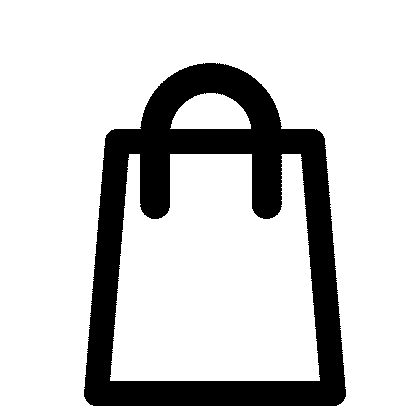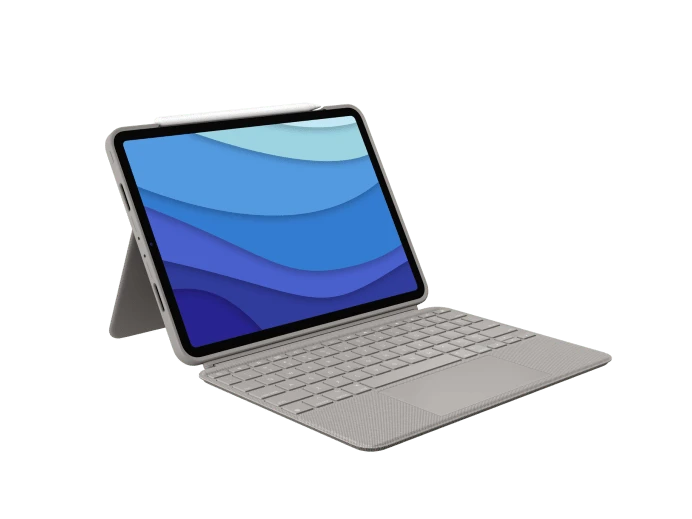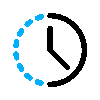Our customers say
They love us
Tablet with Keyboard – A Simple Upgrade That Just Makes Sense
Let’s be honest — tapping away on a screen gets old real fast. Add a keyboard to your tablet, and suddenly you’re typing like it’s a real computer. Great for replying to emails, writing documents, or just getting stuff done without fighting autocorrect.
At RakeRock, we’ve got a solid range of keyboards that work well, feel right, and won’t break the bank.
Why Even Bother with a Tablet Keyboard?
Because typing on glass is fine for texts — but if you're trying to get through a report or school assignment, it gets frustrating fast.
A tablet keyboard gives you real keys, fewer typos, and way more comfort. Whether it’s a small tablet with keyboard or a full-size tablet computer with keyboard, it’s just easier to use.
Which Kind Works for You?
Different setups work for different people. Here’s what you’ll find in the mix:
- Tablet keyboard case. A case that also has a keyboard inside. Great for travel or school.
- Wireless keyboard for tablet. If you like to keep your setup flexible, this one’s easy to move around.
- Bluetooth keyboard for tablet. Quick to connect and works with most devices out there.
- Tablet with detachable keyboard. Attach it when you need to type, remove it when you don’t.
- Tablet case with keyboard. Keeps your tablet safe and ready to go, with the keyboard built in.
It’s all about picking what fits how (and where) you use your tablet.
Picking the Right One Without the Headache
Trying to find the best tablet with keyboard? Here’s what to look out for:
- Works with your system. Make sure the keyboard tablet is compatible with Android, Windows, or ChromeOS.
- Size and feel. Want something slim, or something sturdier with bigger keys?
- Battery life. Most days, some go for weeks without charging.
- Typing experience – You know what feels good under your fingers. Pick what’s right for you.
Need a tablet with keyboard and pen too? We've got bundles that cover both.
FAQ: Your Questions About Tablet Keyboards Answered
- Are tablet keyboards universally compatible, or do they work only with specific brands or operating systems?
Most tablet keyboards — especially Bluetooth keyboard for tablet models — work across Android, Windows, and even ChromeOS. However, some keyboard cases are designed for specific devices, so always double-check compatibility details before buying.
- What are the primary connection types for tablet keyboards, and which is best for my needs?
You’ll mostly find wireless keyboard for tablet setups using Bluetooth. They’re easy to pair and clutter-free. Some tablet keyboard case models connect physically through magnetic ports or USB-C, which can offer faster response. The best option depends on whether you prioritize portability or stability.
- How are tablet keyboards powered, and what can I expect regarding battery life?
Most keyboards are powered by built-in rechargeable batteries that can last weeks on a single charge. Features like auto-sleep help extend battery life, making a tablet wireless keyboard reliable for daily use.
- What are the advantages of choosing a tablet keyboard that is also a case?
A tablet case with keyboard gives you two-in-one functionality — protection and productivity. These setups often include built-in stands, making them ideal for typing, watching, or presenting on the go.
- Can a single tablet keyboard be used with multiple devices, like a tablet, phone, or computer?
Yes! Many Bluetooth keyboard for tablet models can connect to several devices at once — tablets, phones, or even laptops — and let you switch with a tap. It's a great option for multitaskers.
- Are touchpads included on all tablet keyboards, and how do they enhance usability?
Not every keyboard for tablet includes a touchpad, but ones that do offer a laptop-like experience. You'll get precise cursor control without needing a separate mouse — perfect for editing, browsing, or productivity apps.