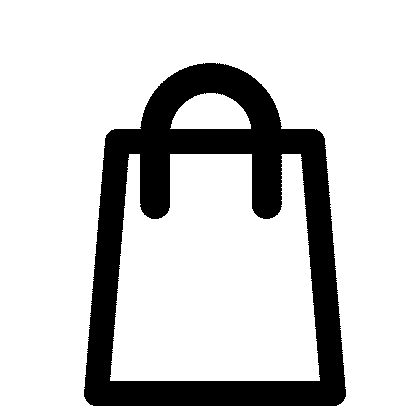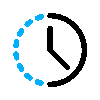Our customers say
They love us
Cut the Cords, Boost Your Workflow: Shop Logitech Wireless Keyboards at RakeRock
Welcome to RakeRock, your trusted U.S. source for Logitech wireless keyboards and accessories. Whether for work, gaming, or everyday use — Logitech delivers trusted wireless performance. With ergonomic designs, smart connectivity, and reconditioned options that help you save, it's never been easier to go wireless.
Why Choose a Logitech Wireless Keyboard?
Going wireless with Logitech means less clutter and more comfort, without compromising on performance.
Freedom and Flexibility
Type from the couch, across the room, or wherever inspiration strikes — all without tangled cords or limited range.
Streamlined Setup and Design
Connect quickly via Bluetooth or a compact USB receiver. Enjoy a minimalist, modern look and fewer cables in your way.
Explore Our Diverse Logitech Wireless Keyboard Selection
From productivity to play, RakeRock offers a wide variety of Logitech wireless keyboards — new and certified reconditioned — to suit every user.
Logitech MX Series: Designed for Productivity
Need something that feels great and handles multiple tasks with ease? The MX series delivers. The MX Keys, MX Keys S, and MX Keys Mini feature spherically dished keys, smart backlighting, and multi-device pairing for up to three systems. Rechargeable and compatible with both Windows and macOS, these keyboards deliver on both design and durability.
Logitech G Series: Engineered for Gaming
Gamers love the G915 LIGHTSPEED for its ultra-fast response time and customizable RGB lighting. With low-profile mechanical switches and macro-ready G-keys, this wireless gaming keyboard combines precision with immersive design.
Logitech K Series: Reliable and Budget-Friendly
Everyday typing? The K series offers simplicity and solid value. Models like the K400 Plus include a built-in touchpad and long battery life, perfect for home offices or media setups.
Logitech Wireless Keyboard and Mouse Combos
Need both peripherals? Logitech wireless keyboard and mouse combos like the MK270, MK540, and MX Master sets provide seamless pairing with just one USB receiver or Bluetooth.
No matter your goals, Logitech keyboards offer smart features and trusted quality.
Understanding Wireless Connectivity: Unifying vs. Logi Bolt vs. Bluetooth
Logitech provides several reliable ways to connect — each suited to different workflows.
Logitech Unifying Receiver
This tiny USB dongle lets you connect up to six compatible Logitech devices using a 2.4GHz signal. It’s fast, stable, and ideal for setups that rely on a single port.
Logi Bolt Receiver
Offering enhanced security and lower interference, Logi Bolt uses Bluetooth Low Energy and works with Logitech's newer business-grade keyboards. Note: it's not compatible with Unifying devices.
Bluetooth
Perfect for modern laptops, tablets, or devices with limited ports. Many Logitech wireless keyboards support multi-device pairing via Bluetooth with no dongle needed.
Each connection method offers dependable performance — just choose what fits your workflow.
New vs. Reconditioned: Smart Choices at RakeRock
RakeRock gives you the freedom to pick what fits your budget and lifestyle.
Benefits of Buying New
Get the latest models with full warranties and that fresh-out-of-the-box feel.
Benefits of Buying Reconditioned
Certified reconditioned Logitech wireless keyboards are fully tested, restored, and guaranteed to perform like new — often at a significantly lower cost. Eco-friendly and wallet-friendly, too.
From premium to budget models, we offer both options with clear grades and return policies.
Shopping for Logitech Wireless Keyboards at RakeRock
Easy Online Ordering
Browse detailed listings, compare specs, and check out in just a few clicks.
Nationwide Delivery Service
Get your Logitech wireless keyboard shipped anywhere in the U.S. quickly and reliably.
Enhancing Your Logitech Wireless Keyboard Experience
The right software and accessories can level up your setup.
Logitech Software: Options+ and G HUB
Customize shortcuts, switch between devices, adjust lighting, and more with Logitech Options+ or G HUB — depending on your keyboard model.
Recommended Accessories
Pair your keyboard with a Logitech wireless mouse or add a wrist rest for added comfort and efficiency.
Maintenance and Battery Care
Keep your keyboard clean and charged. Some models use rechargeable batteries, others standard AA/AAA — all designed for long life.
Final Word
Whatever your style — productivity, gaming, or everyday use — Logitech has you covered. Find your new or reconditioned keyboard at RakeRock, with fast U.S. shipping.
Why go wireless with Logitech?
What keyboard types are available?
How do they connect?
Mac or Windows compatible?
Battery life?
Do you sell keyboard + mouse bundles?
What’s reconditioned mean?
Do you ship outside the U.S.?
Do I need software?
Can one keyboard connect to multiple devices?