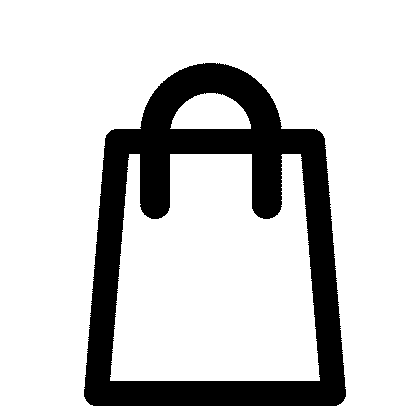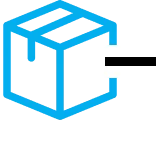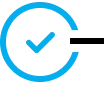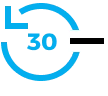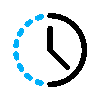Apple Lightning to VGA Adapter - RECON
Manufacturer Details
Overview
Use the Lightning to VGA Adapter with your iPhone, iPad, or iPod with Lightning connector. The Lightning to VGA Adapter supports mirroring of what is displayed on your device screen — including apps, presentations, websites, slideshows, and more — to your VGA-equipped TV, display, projector, or other compatible display in up to 1080p HD.
It also outputs video content — movies, TV shows, captured video — to your big screen in up to 1080p HD. Simply attach your Lightning to VGA Adapter to the Lightning connector on your device and then to your TV or projector via a VGA cable (sold separately).
System Requirements
Requires a VGA cable (sold separately) for connection to your TV or projector. Does not support audio output.
Compatibility
iPhone Models
iPhone 14 Pro
iPhone 14 Pro Max
iPhone 14
iPhone 14 Plus
iPhone 13 Pro
iPhone 13 Pro Max
iPhone 13 mini
iPhone 13
iPhone SE (3rd generation)
iPhone 12 Pro
iPhone 12 Pro Max
iPhone 12 mini
iPhone 12
iPhone 11 Pro
iPhone 11 Pro Max
iPhone 11
iPhone SE (2nd generation)
iPhone XS
iPhone XS Max
iPhone XR
iPhone X
iPhone 8
iPhone 8 Plus
iPhone 7
iPhone 7 Plus
iPhone 6s
iPhone 6s Plus
iPhone 6
iPhone 6 Plus
iPhone SE (1st generation)
iPhone 5s
iPhone 5c
iPhone 5
iPad Models
iPad Pro 12.9-inch (2nd generation)
iPad Pro 12.9-inch (1st generation)
iPad Pro 10.5-inch
iPad Pro 9.7-inch
iPad Air (3rd generation)
iPad Air 2
iPad Air (1st generation)
iPad (9th generation)
iPad (8th generation)
iPad (7th generation)
iPad (6th generation)
iPad (5th generation)
iPad (4th generation)
iPad mini (5th generation)
iPad mini 4
iPad mini 3
iPad mini 2
iPad mini (1st generation)
iPod Models
iPod touch (7th generation)
iPod touch (6th generation)